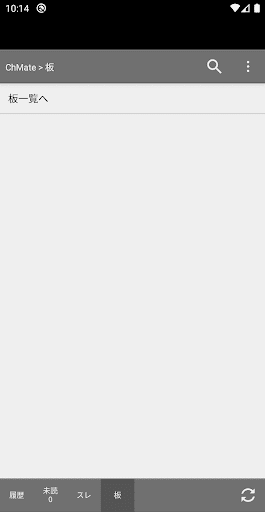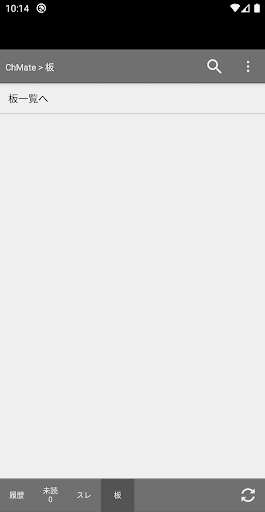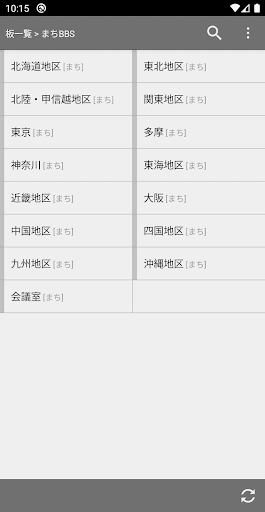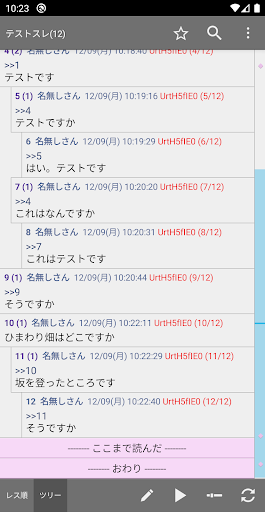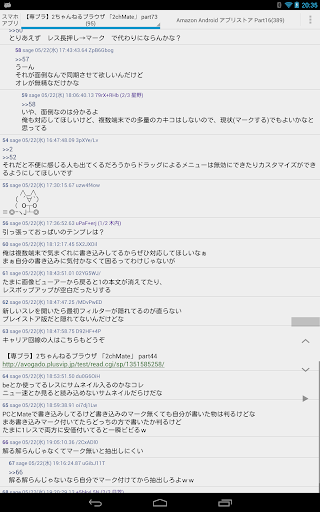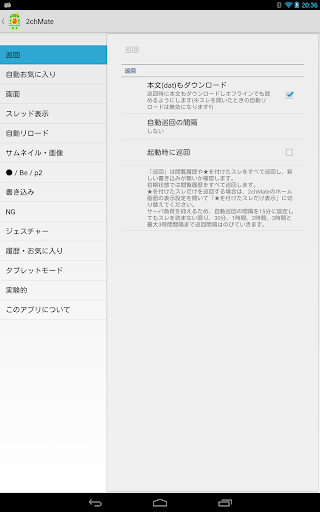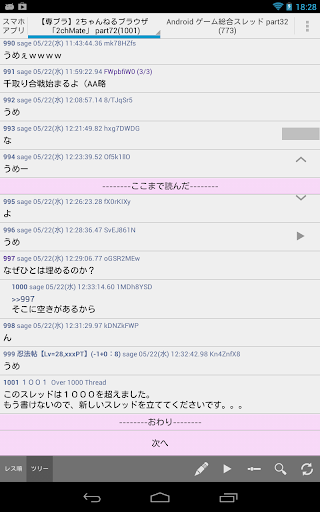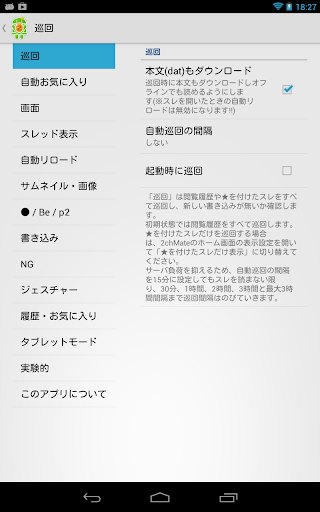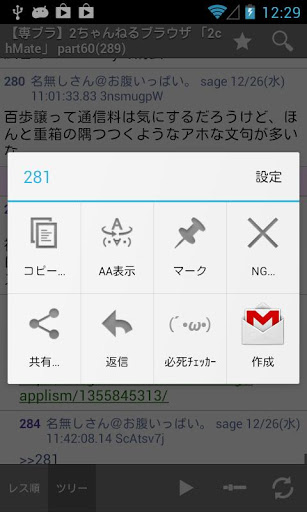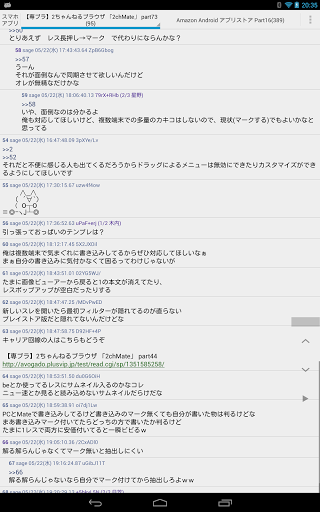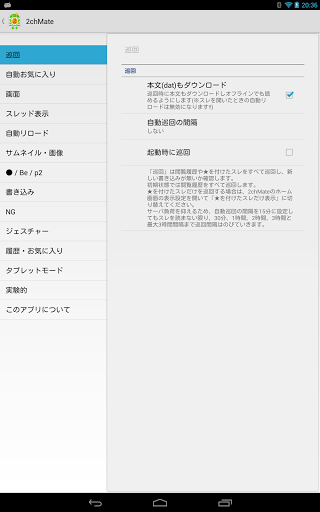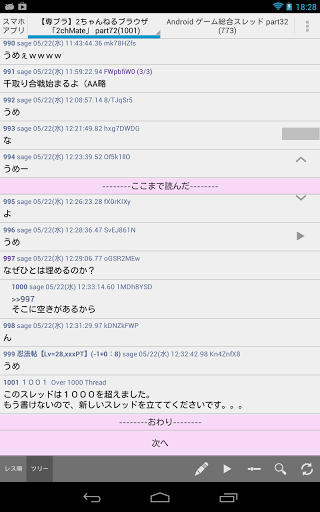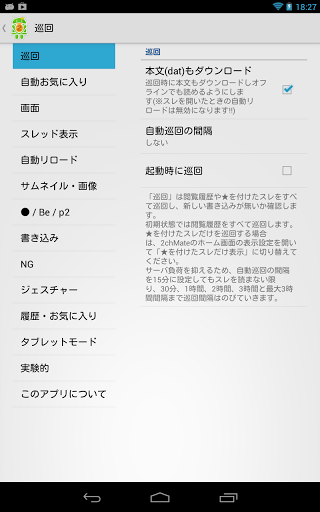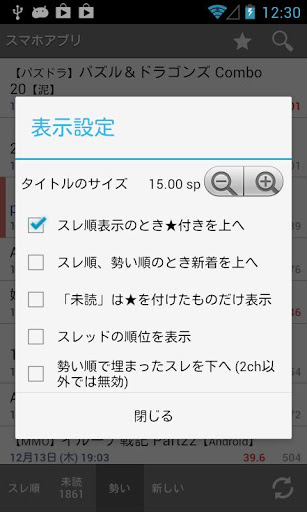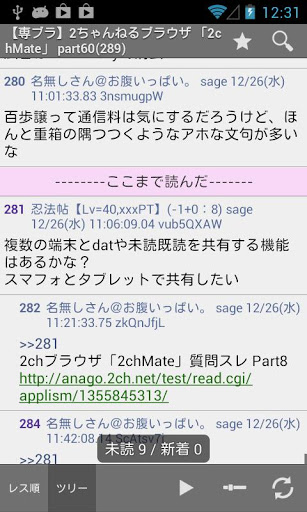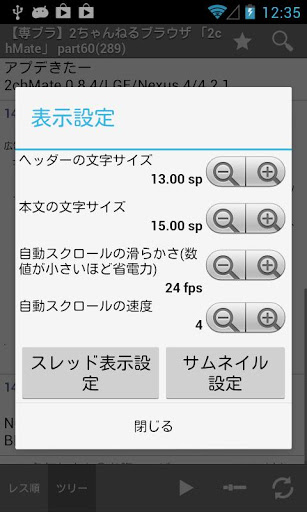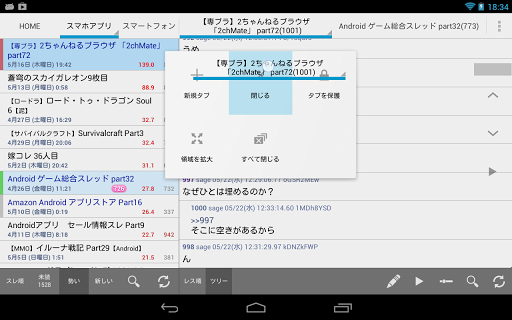## 0.8.10.187(455) (2024-07-23)
- Fixed an issue where an error occurred when writing with "Write over mobile network" enabled
- Updated libraries, etc.
## 0.8.10.186(454) (2024-07-22)
- Responses related to acorns
- Changed the appearance of some UI
- Fixed an issue where multiple images would crash when trying to save them
- Ended support for Android versions below 5.0
0.8.10.180 (2023-11-30)
- Added types of URLs recognized as SNS
- Changed implementation specifications to match store policies
## 0.8.10.171(436) (2023-09-04)
- UPLIFT (former Ronin) Supported
- Image search URL fix
- Fixed the problem that the URL was incorrectly recognized as the board URL in 5ch
- Updated the library etc.
-Fixed the problem that the playback start time is not reflected when you tap the YouTube thumbnail
-Updated the library
-Added Talk login function-Fixed Talk writing
bug-
Updated library-
2023-07-18
- Corresponding to past log acquisition of 5ch - Fixed
the problem of reading thread in
Talk
Fixed the problem
- Countermeasure for the problem that can not be started on some terminals
2023-07-13
- Changed the method when accessing 5ch to the one before API introduction
- Support for Talk (bulletin board)
2023-07-14 - Fixed the problem that when reading the continuation of the Talk (bulletin board) thread , it could not be
read normally if there was a deleted message . Changed the access method to the one before the introduction of API- Correspondence to Talk (bulletin board) 2023-07-14 - When reading the continuation of the thread in Talk (bulletin board), there is a problem that it can not be read normally if there is a deleted reply Fix
- 5ch access method changed to pre-API implementation
- Talk (bulletin board) support
0.8.10.153 (2022-03-15) --Corresponding
to the specification change of 5ch API The
following points have been changed. ..
Inline ads are now displayed every 100 lessons in threads. (Not displayed when using Ronin)
Terms of use are now displayed periodically when writing.
If you write maliciously and the writing is prohibited from the operation, you will not be able to write until you reinstall the application.
0.8.10.143 (2022-03-07) --Display
the menu that closes when you tap the tab of local search in tablet mode
-Added the function to delete all past threads (from long press of thread → past thread ...)
--Fixed the problem that it may crash due to
thread- HEIC format upload support (converted to JPEG after Android 9)
0.8.10.141 (2022-02-28)
Specification change
-Initial setting of thread list display setting Changed (If you want to keep the same order as before, uncheck "New arrivals up" and "Buried threads down" in "Display settings") --ID
display format is "ID (number of times)" Changed the initial settings-Changed to
use the layout for smartphones instead of setting to tablet mode by default on tablet devices with low memory (Fire tablets, etc.)
-NG word "Poster ID is also NG" The function of
_ _ _ _ Show close menu when tapping local search tab with -Added function to delete all past threads (from long press of thread-> past thread ...) -Fixed the problem that thread may crash -HEIC Format upload support (Android 9 or later, converted to JPEG) 0.8.10.141 (2022-02-28) Specification change
0.8.10.142 (411) (2022-03-01) --Fixed
the problem that the thread may crash
0.8.10.141 (410) (2022-02-28)
Specification change
-Changed the initial setting of the thread list display setting (If you want to make the same order as before, uncheck "New arrivals up" and "Buried threads down" in "Display settings") --The
ID display format is the initial "ID (number of times)" Changed the setting-Changed to
use the layout for smartphones instead of setting to tablet mode by default on tablet devices with low memory (Fire tablet etc.)
-NG word "Poster ID is also NG" The function is now available to anyone
Other
-Display the momentum of thread on the scroll bar-
Added "Poem omitted" to the thread display setting
-Bug fix etc.
0.8.10.138
・ Bug fix
0.8.10.135
・ Set thread display order -Fixed
the problem of crash when starting in the background
0.8.10.132
-Fixed the problem of crashing when opening a thread on the terminal of
armv7a 0.8.10.106 (2021-07-02) Main Changes
-Change of data storage location
-Added "Apply to NGThread" to NGBe settings-
Added item to display NG thread list at the bottom of thread list -Hidden by
thread Added a menu to list the lessons -
Added a function to decode the lessons displayed as "& # xx;" with garbled characters- Added
a menu such as upload to the menu of the writing screen
-Terminals where Action Mode of Edit Text does not work (Xiaomi) As a countermeasure, the function called from ActionMode was added to the menu.
-To prevent the screen from being displayed in an unintended color, the force dark mode was disabled.
-The search function was added to the setting screen.
-On Android 11 and 12. Bug fixes
and many other fixes
main changes from 0.8.10.106 (2021-07-02)
· Change the data storage location-
Added "Apply
to NG Thread " to the NGBe setting-Added an item to display the list of NG threads at the bottom of the thread list-List
the lessons hidden by NG in the thread -Added a function to decode the reply that
is displayed as "& # xx;" with garbled characters- Added a menu
such as upload to the menu of the writing screen-
Countermeasures for terminals (Xiaomi) where Action Mode of Edit Text does not work Added the function called from ActionMode to the menu
・ Disables force dark mode to prevent the screen from being displayed in an unintended color ・
Adds a search function to the setting screen
・ Fixed a bug in Android 11 and 12 -Other
, many corrections
--Fixed an issue where in-app
purchases were not made correctly (All purchases after June 9th will be canceled and refunded. We apologize for the inconvenience.) --Open the
image in another app Added-Added
new image storage settings-
# 0.8.10.100 --Replace the
deprecated API-
Android 6 ~ Fixed the problem that drawing data may not be saved in 9-Fixed the problem
that line drawing is displayed smoothly on the drawing creation screen on Android 10 or later-
Set NG word when there is an invalid regular expression in NG word Fixed a screen crash issue-
Changed the app distribution method from apk to App Bundle format-Changed the
backup target to include the settings
# 0.8.10.94 --When
uploading an image smaller than the size specified when uploading the image, Fixed an issue where the image would turn bright red
Major changes since 0.8.10.93-
Fixed an issue where uploading an image smaller than the size specified when uploading the image caused the image to turn red.
Major changes since 0.8.10.29-The
backup file now contains a keyword list. to
- change the extension of the backup files in Zip
- title characters Fixed an issue where garbled when folded back at the pictograph part
to change the painting location of the data of the default storage location oekaki folder of the OS, - Made accessible with general apps-
Fixed the problem that the font could not be specified after data migration-
Added "Settings" item to the app shortcut (hold down the app icon at home)
-Images taken in different directions Fixed an issue where resizing and watermarking when uploading would cause the image to be uploaded in a tilted state
Fixed crash when sharing images to other apps
#Important specification change-Change
data storage location to comply with Play policy #New
function-
Get past thread by watching video advertisement-
Function to display the number of writes in the board list-
Variable tab height in tablet mode to
- "set has been recently added" to set additional
# specification change
- "copy and paste omitted," "long sentence omitted" anyone used to be able to change
- the default scroll amount to 85%
# modify
- rarely NG word, upload history Fixed problem-
Many bug fixes, performance improvement
crash problems such as thread loading and image display-
Bug fixes
--Crash when loading images on Android 4.0.3-Crash when
memory is insufficient when loading GIF- Problem
that characters are not displayed at all when the font size of the terminal is large in the title bar or tablet mode tab
- problem gesture does not work when you hide a recently closed tab in tablet mode Hello, this is Nohana management team. The ginkgo trees are brightly colored, and the autumn leaves are a fun season. The Nohana staff, who enjoy the autumn colors while walking, will inform you of the contents of this update. ● Add button to each photobook, story, and upload photo list on the home screen You can now edit and upload from the "+" button in each list. ● You can add a menu to the story browsing screen and select edit / delete. You can "edit / delete" the story by tapping the button on the upper right of the story browsing screen. Then, please continue to enjoy making memories with Nohana! ========== Nohana has regular updates. It is convenient to set up automatic update by following the steps below. Open Google Play Store App> Tap [My Apps & Games] in the menu icon> Select Nohana App> Tap [Enable Auto Update] 2020/11/25 v6.3.13
0.8.10.68 (2020-06-04) --Changed
the default settings of the toolbar (move the menu and search button down) --Improved
performance of startup and thread list-
Changed to close the screen without returning the history in the browser when pressing the back key in the internal browser-
If it happens, it becomes inaccessible with less than Anrdoid 5.0 due to a problem with the bulletin board certificate Temporarily dealt with by accessing with http
0.8.10.64 (2020-04-27) --Fixed
the problem of crashing when patrol in the background-Fixed the problem that
some threads could not be read normally
--Improved the order of threads in the next thread search when multiple words are entered in Home and thread search-
Fixed the problem that the characters in the header part of NG editing are not visible in the theme of day 2
0.8.10.62 (2020-) 04-20) --Fixed the
problem of not being able to upload to imgur
0.8.10.64 (2020-04-27) --Fixed a
crash problem when patrol in the background
- Fixed an issue that part of the thread can not be read correctly
- when you enter the Home and thread a plurality of words in search of, improve the order of the following by searching at the time of the thread
- of the header portion of the NG edited by noon 2 theme Fixed an issue where characters could not be seen
0.8.10.62 (2020-04-20) --Fixed an
issue that could not be uploaded to imgur
0.8.10.61 (2020-04-14) --Removed VIPQ2_EXTDAT
in the text when creating the next thread! Extend auto-
added-"Copy and paste" for ChMate + users optional 2 "and" trolls omitted "add a set of" long sentence omitted "
- NGName from a long press of the name field, local search to be able to
- NGID When you register a blank ID is all less NG with no thread to issue fix
- library, etc. Update
0.8.10.62 (2020-04-) 20)
- Fixed an issue that can not be uploaded to Imgur
0.8.10.61 (2020-04-14)
- Remove the VIPQ2_EXTDAT of the body at the time of the next by creating extend automatically added!
- ChMate Tasu for users "copy and paste omitted 2" and "trolls omitted", "long sentence omitted
-Added the setting- Negative name can be searched locally by long-pressing the name field-Fixed the
problem that if you register a blank in NGID, it will be all NG due to thread without ID-
Updated
0.8.10.58 (2020-03-03)
・ Addition of option to lower the position of the advertisement
・ Scroll Fixed the problem that scrolling may not be possible with a blank tap when the time is set.- Fixed the
problem that the image display of the pop-up history is too slow.-
Fixed the problem that the line spacing widens on Android 10
0.8.10.54 (2019-10-08)
New function
・ Local search (search from the text of the acquired thread)
・
Change the list of recently downloaded images from the pop-up history (long press back)
・ First time at the time of the guide message to change the installation
displays a numeric value at the time of font size change
abolition
screen shot of the gesture
other
, a lot of internal fixes, performance improvements
, bug fixes
-Fixes for Android Q
-Specification change of backup function
-Fixed a bug
0.8.10.45 (2018-12-28)
- Fixed a problem that crashes when there is an image that can not be expanded by the OS decoder on Android 4
- Fixed a problem that thread list may not be cached
- Fix to use https when accessing 2ch
0.8.10.43 (2018-12-20)
- Countermeasures against the crash of WebView of some models
0.8.10.42 (2018-11-26)
- Fixed crash problems when loading images
0.8.10.40 (2018-11-08)
- Multiple registration of BBSMENU
- Town Correction of problem that BBS archive can not be opened
- Fixed a problem that crashes when there is an image that can not be decoded by OS jpeg / png decoder on 64 bit terminal
- Fixed an issue that "Close all" does not work from tab tab in tablet mode
- Added 'Loading Test' to BBSMENU URL setting dialog
- Fixed a problem that "Paste" might not be displayed in the body of the writing screen
0.8.10.40 (2018 - 11 - 08)
- Multiple registration of BBSMENU
- Town Correction of problem that BBS archive can not be opened
- Fixed a problem that crashes when there is an image that can not be decoded by OS jpeg / png decoder on 64 bit terminal
- Fixed an issue that "Close all" does not work from tab tabs in tablet mode
- Added 'Loading Test' to BBSMENU URL setting dialog
- Fixed a problem that "Paste" might not be displayed in the body of the writing screen
0.8.10.38 (2018-10-23)
- Correcting problems that can not access Town BBS etc. with less than Android 5
- Fixed problem that Proxy that needs authentication can not be used
0.8.10.31 (2018-10-18)
- Delete all bulletin board presets
0.8.10.28 (2018 - 10 - 05)
- Android P (9.0) compatible
- 5 ch, to use https when accessing town, town
- Add screen of terms of service
- Remove bbspink from bulletin board list
- Remove support under Android 4.0.3
0.8.10.38
- Correcting problems that can not access Town BBS etc. with less than Android 5
- Fixed problem that Proxy that needs authentication can not be used
0.8.10.31
- Delete all bulletin board presets
0.8.10.28
- Android P (9.0) compatible
- 5 ch, to use https when accessing town, town
- Add screen of terms of service
- Remove bbspink from bulletin board list
- Remove support under Android 4.0.3
* 0.8.10.10 (2018-02-22) * - Fixed crash problem when opening NG list screen from setting screen - Changed subject.txt and SETTING.TXT to access with https
- Correcting problem on setting screen
· The title bar is not displayed correctly
* 0.8.9.27 (2017-02-13) * - Image upload problem fix * 0.8.9.26 (2017-02-05) * - Fixed crash when loading specific images